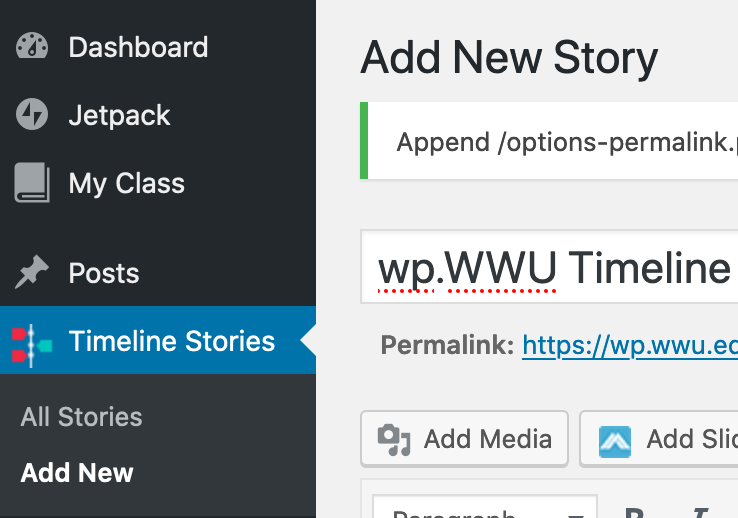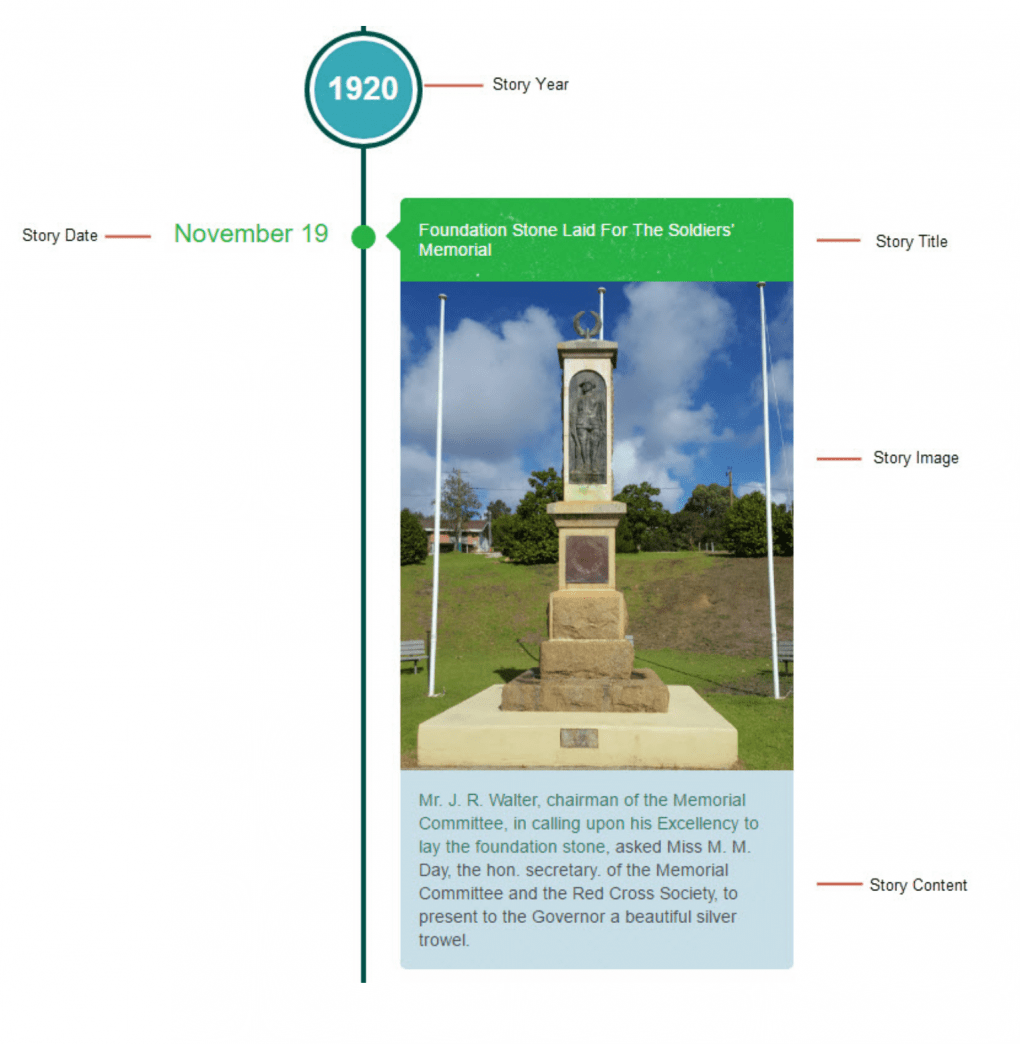In 2020, content creators will continue to look at how to adapt their content to be more; visual, interactive, engaging and in many ways emulating social media style design.
One example is “Stories,” as I wrote about previously, looking at the AMP framework to allow for short form visual stories that are not built using proprietary social network embeds. Another feature that can be used within wp.WWU is Cool Timelines (I did not make up that name, that’s what the developers called it). A main staple in this the timeline space is the KnightLab’s TimelineJS, but for those looking for a quick and visual way to display linear data points Cool Timelines (I’m going to call it CT for short) can be a fast and easy solution for creators.
The strength of this plugin is similar to AMP, it allows users to generate a timeline by way of a new content area in dashboard called ‘Timeline Story.’ Once there are stories published, the plugin creates a short code that then can be used in any post or page within WP.
A pretty simple plugin, but does have features such as icon search for the points on the timeline, and the ability to display the same timeline either vertical or horizontal. It also is supported in the ‘classic’ TinyMCS editor of WordPress, or more robustly in the new Block Editor. Timeline information will have to be dated correctly to show up in the chronology the creator is looking for, but the short-code does allow for ascending or descending order of the stories.