The objective of this doc is to help one have a Home menu item and hide the “Home” title on the site’s home page as it is redundant for screen readers.
The screenshot below shows a page titled “Home” as the site’s home page. The site’s name is “First Sight”.
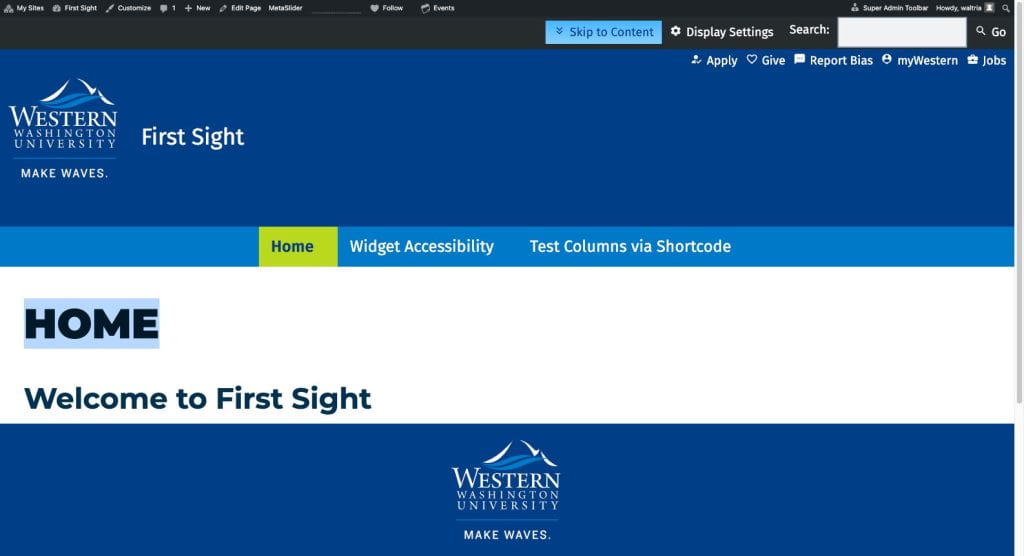
Notice that the page’s title is listed as an <h1> element. The element is redundant as the menu item already shows that one is on the home page. To make this title disappear, edit the page and check the “Hide Title” checkbox in the Genesis tool sidebar.
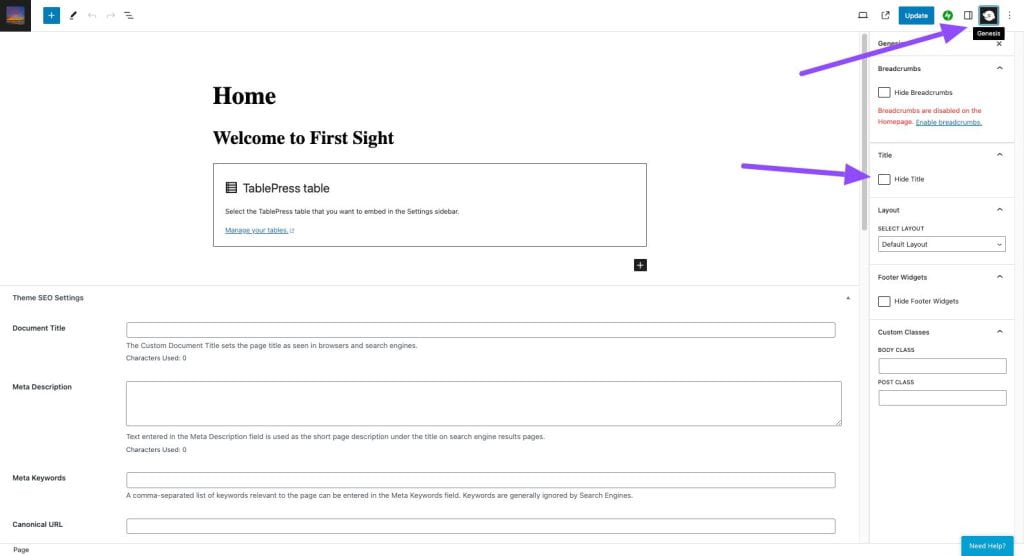
Then open up the ‘Customize’ settings by clicking on the ‘Customize’ icon in the top toolbar and follow the directions on the screenshot below.
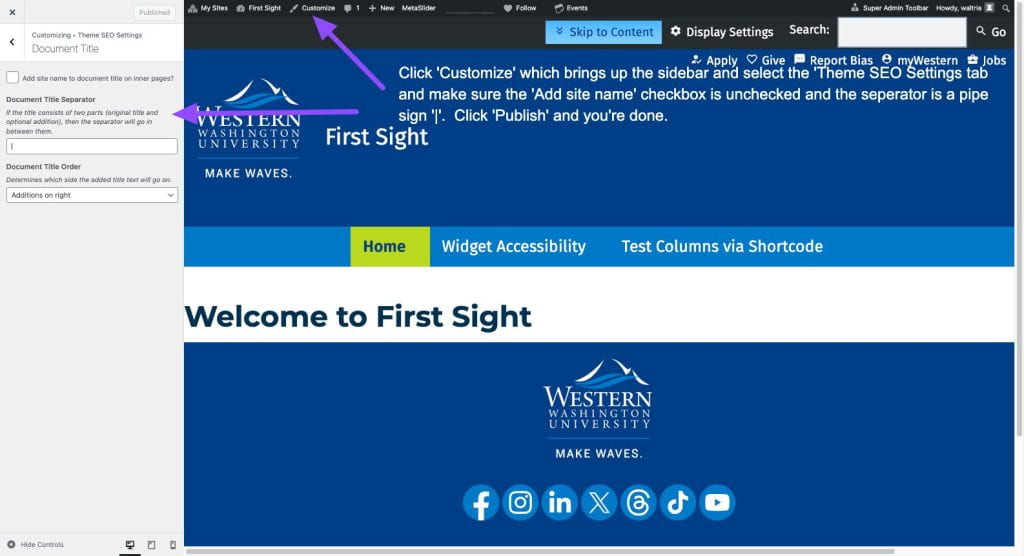
You must be logged in to post a comment.