Weekly community engagement on WordPress
Reflecting on our key takeaways each week helps us keep them at the forefront of our minds when working through our projects– even more, they may directly apply to what we’re doing!
Click HERE for student examples.
This is what it means to engage with the content: not only to understand it but to apply it in a way that helps us achieve our goals.
The Weekly Task:
- Write a Traction Journal post on your Traction Journal WordPress page (refer to the calendar for prompts). (due Sundays by 11:59p)
- Check out your Traction Groups blog posts and share your inspirations in the comments (due the following Wednesdays by 11:59p) *you will find your Traction Group members through the “people” tab on Canvas.
- Three checks will happen throughout the quarter and the grades are final. Traction Group members rely on your posts so that they can comment and vice versa. Submit your link to all three traction journal check assignments on Canvas. You need to comment on a minimum of 9 posts per Traction Journal check.
So …
(if it hasn’t been made clear already)
We’re leaning into the opportunity for us to ALL learn and explore WordPress, and utilize it: for our Weekly Traction Journal entries, as a portfolio for our Ventures, and beyond!
Further, this opportunity allows us to:
- dive deep into personal expression and creativity by designing our own blogs
- learn technical skills needed to build a website via WordPress
- apply learned skills to building more WordPress sites for other venture projects
- connect more deeply with one another by viewing each other’s blogs, commenting responses and feedback, and offering other means of engagement
- have a personal website to share and connect with future collaborators
- build and develop our entrepreneurial network beyond the classroom
Watch the videos below before starting your traction journals.
All traction journal grades are final. If you submit late, please refer to the late policy in the syllabus.
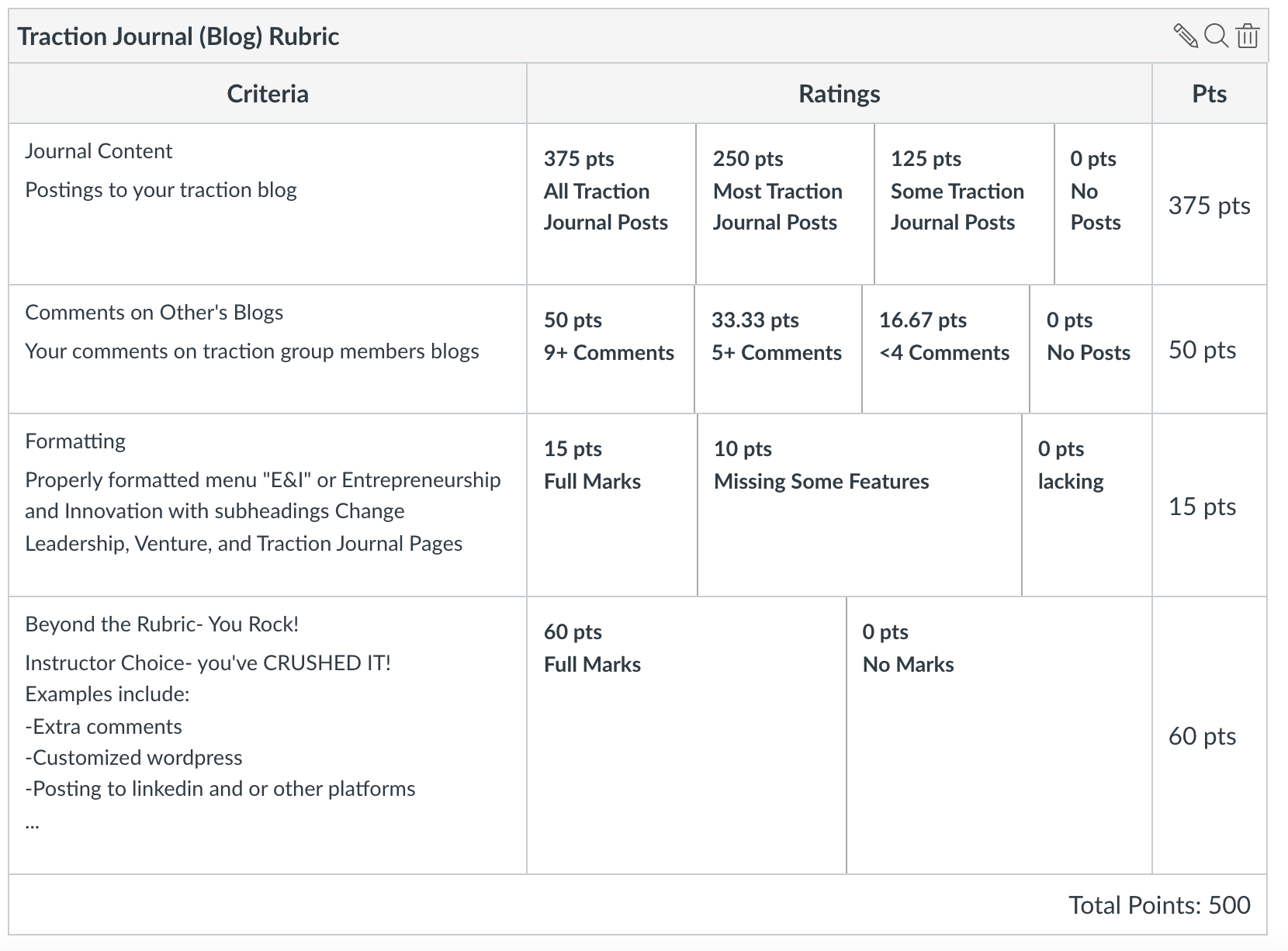
Okay, Sweet! What’s Next?
Let’s set up your WordPress site. Watch the two videos below to get started.
If you need a more in-depth tutorial, watch this walk-through video (~55min) from AJ Barse of Western’s Student Tech Center:
- Write your first blog post!
Be sure to use the categories feature, and if writing for your Traction Journal, create a new category called “Traction Journal” for it and ALL FUTURE E&I Reflection posts. - Add the “Traction Journal”, “Venture Project”, and “Change Leadership” categories to your Main Menu.
First Traction Journal post & assignment due Sun 1/9/2022!
If you have more questions please visit office hours which are on every Friday at 10:00 or contact a Teaching Fellow.
