Building off my posts from the initial Covid-19 Tactics posts, and the Technologist’s for Students Online this goes right at the heart of a topic near and dear to my creator heart; Adobe.
As many students have expressed to me over the years, having to pay for Adobe each month while also paying for college courses to do content is a pain. Opensource tools have always provided students with options to use tools similar to the Adobe CC, but usually falling short in the user interface, robustness in the tool, or stability on their computer. All obvious deal breakers for any design-centric or production heavy student. In the last few months, a heavy weight contender has finally entered the ring providing a solid match up for the design trinity many students use in their academic career; Photoshop, Illustrator, & InDesign. Their name; Serif’s Affinity collection
Linking up your workflow
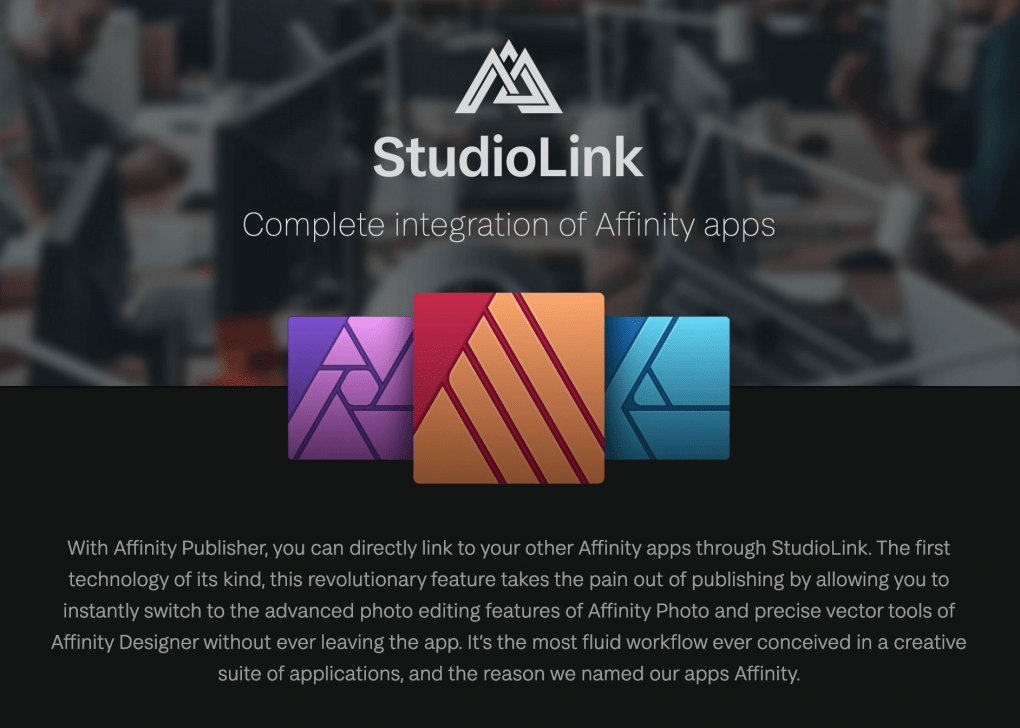
Tool replacements for vector illustrating (Illustrator) and photo compositing (Photoshop) are pretty plentiful with alternatives; but an InDesign has been one of the hardest to find a solid alternative.
InDesign has been a hard replacement largely because of its history, from Pagemaker to later named InDesign it did what it did really well: Desktop publishing and layout, allowing for an ecosystem of weaving in copy, vector, and raster assets. The problem is, the only two options to acquire InDesign is purchasing the app each month (around $20 a month) or buy the whole-hog CC each month (around $60). Now bare in mind what makes InDesign a great tool is the ecosystem, the ability to weave in Indesgin and Photoshop content seamlessly. And that is where Affinity now comes in. With the 1.8 update of the Affinity apps; owners of all three of their apps; Photo (Photoshop), Designer (Illustrator), and Publisher (InDesign) now have StudioLink. This allows designers from within Affinity Publisher to switch ‘personas‘ within the app and use tools from the other apps based off the assets. So for instance, you have a photo in your layout that you need to set to greyscale. Well, by selecting it, going up to StudioLink and selecting Photo, within your spread you get Affinity Photo’s tools right there for that photo. No need to go out of the app, open up Photoshop (wait for it to load) then change image color space to black and white, re-save, update link; and then continue working where you left off.
Building not breaking muscle memory
The key with any tool is to break your imitate knee-jerk reaction of ;
“Ug! this isn’t as good as InDesign because it doesn’t do XX.”
Or
“What! I can’t just use command – D like I’ve always done for Placing graphics?”
Instead, think like a designer. Think about WHAT you are trying to do and learn where THAT function is in this app. It isn’t about judging how GOOD this app is against your muscle memory of InDesign. Rather, it is about knowing how good your skills are in desktop publishing to just create. Key-commands are a plenty in the app to speed up your workflow, and the whole list of them are published by Serif here
Key command list for Publisher
What if you have InDesign files and want them in Affinity?
Lastly, if you have publications from InDesign and you want to see how they would translate over in Affinity Publisher you can. If you have ever Packaged your layout in InDesign then you already have an .idml (InDesign Markup Language) file of your layout. Import it into Affinity Publisher and relink your assets and you should be off to the races.


You must be logged in to post a comment.