The Student Technology Center (STC) is supporting all the same application workshops through their all new self-enroll Canvas course; STC Online Workshops. There are now over 50 modules supporting a wide range of tech literacies, application support, and technology skills available across a growing collection of 170 training videos created by STC staff. This course is a hub for any student, staff, or faculty member in the WWU community who is looking for video trainings around the applications used in most ATUS labs, as well as a growing collection video on useful technology skills. To access the course and start learning, enroll at https://bit.ly/stccanvas
To enroll; https://bit.ly/stccanvas
For Faculty:
Let’s say you are a faculty at WWU, and you’ve decided to incorporate InDesign or desktop publishing into your class. You might be asking yourself “how can my students use a desktop publishing tool like Adobe InDesign without all of them paying monthly” Luckily, you have your course in Canvas; so look no further than Canvas Commons.
“[Canvas] Commons is a learning object repository that enables educators to find, import, and share resources. A digital library full of educational content, Commons allows Canvas users to share learning resources with other users as well as import learning resources into a Canvas course. “
Instructure; Canvas
In Canvas Commons, there are several learning objects that you can import directly into your class. Topics are wide ranging, and authored for practically any grade level (K-12 and higher ed). Authors can be from your institution (like this friendly neighborhood technologist) , faculty from other institutions, or even from major companies like Apple (say, if you wanted to have a turn key curriculum to teach your students how to code in Swift.)
Here at WWU, if you search for: “Affinity Publisher “
You’ll find a dedicated Module that you can incorporate into your your courses here at WWU that will help teach your students how to get started with Affinity Publisher, and how to get started creating content. There are two videos in the module, one for getting started with the app, and the other talking about InDesign .idml files and how to bring them into the Affinity Publisher environment.
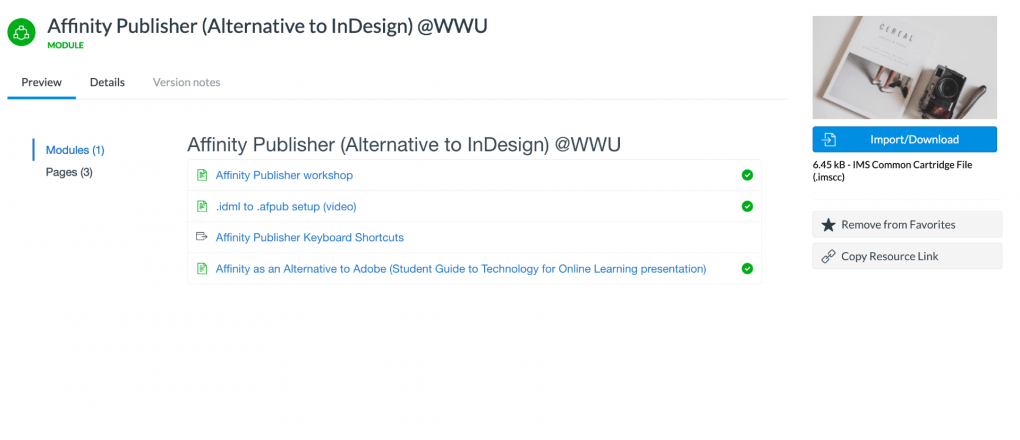
You can read my ins and outs of Affinity Publisher and InDesign here.


You must be logged in to post a comment.