For nearly five year, I’ve highlighted here several developing online services that can help bring interactivity onscreen to media. Interactivity such as using 3d models that allow users to interact and learn through the use of pins or way-points to designing learning into of a tour. Even spreading out this idea to developing content immersive (VR ready) looking at the use case of 360 photography/videography.
Now fast forward to a pandemic, where people are limited as to what they can do, where they can go, and what they can see in a digital classroom. More and more, as this pandemic progresses, questions are being raised as to where learning-media could and should go; and rightfully so. With a generation who sees YouTube as a bare minimum standard of how content should be at least created, higher education should look to move beyond that minimum standard. Passive consumption of content for both entertainment and for self driven learning is a given for anyone who likes to learn for themselves. And the internet is a fertile grounds for free and accessible content for that. Where higher-ed can make a difference, and be different, is moving content away from just passive content but more active content.
Whether it is an anatomy lesson having students move a 3d scan of a model showing the nuance of bones, or just simply giving a virtual tour using 360 video interacting between rooms inside a building; these are five platforms I regularly mention depending on what kind of activity your are trying to make your media into. Moving forward, immersion and interaction within educational-media should and needs to evolve with where our learners are at..and expecting for the future. Going to the next step beyond just a lecture video or just a screen capture.
Sketchfab (Web)
Long time readers will not be surprised by seeing this at the top of the list. When it comes to having a place to upload 3d models and scenes and have an easy place to access and embed them on the web; Sketchfab is the place to start. Users can also add points to that model to bring more interaction and contextual data as users interact with the model in digital space.
ThingLink
What SketchFab does for 3d: ThinkLink does for 2d. Where I’ve seen this used most lately in demonstrating physical locations or interactive building tours. What is great about this platform is educators can sign up for a free account providing:
- Create interactive images in public mode, no student seats
- Interactive image editing
- Publish unlimited images
- Publish unlimited videos
- Virtual tour creation
- 1,000 views per year
The free account with 1000 views a year is pretty good for the one-off project online it works well But if you are going to use the platform for something like a big forward facing project or center; I’d probably recommend getting one of their subscription to utilize the full platform. If views are a concern, I might even point towards the Editorial & Marketing subscription as it gives 75000 views in for about $25 a month; where the educational subscription is $35 for the year; but has a 12000 views limit but has the the ability to have 60 students in a ‘class’. grading etc. So, users have to really think about what the intended use and output is to really choose the best subscription needed for their content.
Where this platform shines is if you are looking for an easy to use interface, all from a browser, where you can annotate with a wide range of media (such as audio clips, photos, and videos) all from within somthing even more complex like a 360 photo or video.
Draw Attention (Web / WordPress)
For interactive graphics, Draw Attention is a tool that can be integrated into WordPress to allow users to create custom interactive areas on top of a graphic in the media library.
Draw Attention
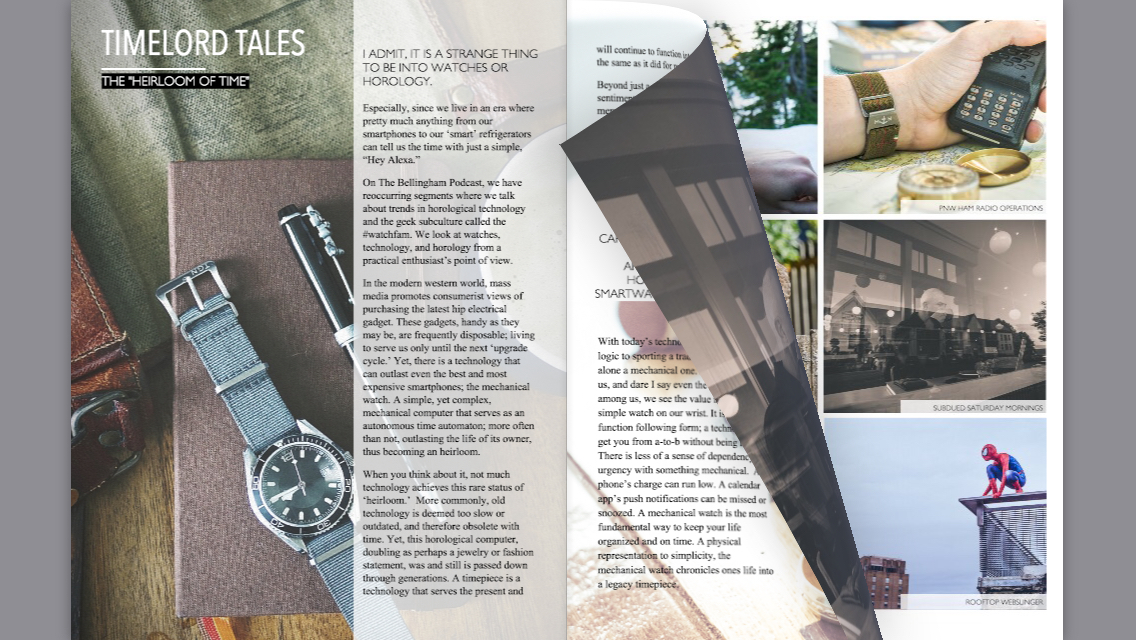
Re-flowable text
With ePUB you can create documents that are fix layout or reflowable, the latter allowing for ebook readers to scale text and show time until chapter.
Page Curl

In the Draw Attention Plugin, you are able to select various shapes to create a hotspot for interaction. Including a detail image
Headding area
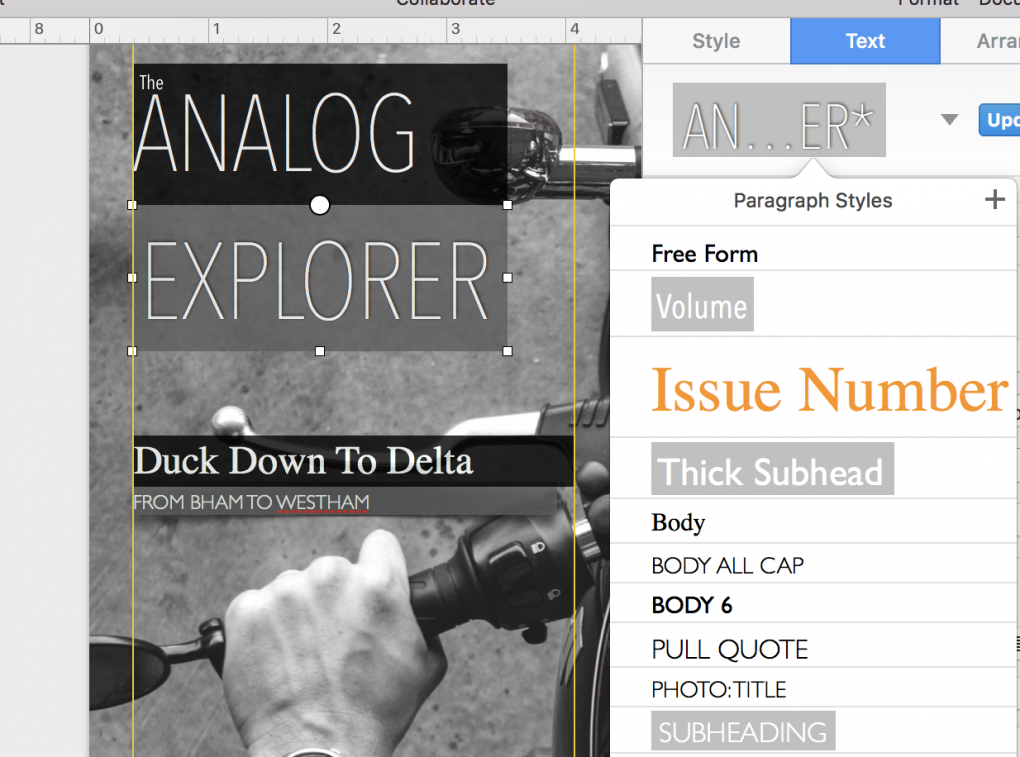
In this area you can add heading and subheading using the paragraph styles you have developed while creating your layout
Cogito, ergo sum
Full size interactive post: http://wp.wwu.edu/aj.barse/?da_image=2228
What it supports;
- link out to a different url upon click (be sure to check “Open In New Window”
- display text (based on WP theme selected)
- display text with sub image (based on WP theme selected)
- custom polygon based drawn shapes for any area on the graphic
- interface colors within Draw Attention (but still uses font and layout based on WP theme (at least at for the instance of WP at WWU)
TouchCast Studio (iOS)
Early on the iPad scene, TouchCast was juxtaposing the notion that iOS devices could be used in tandem as a field studio; and what if all those graphic you see float over a screen (like a newscast) was all intractable. Have a graphic over your screen to the cover of a book? What if a student while watching your video can just tap that graphic to go to that opensource textbook. Or, putting up a video clip to somthing your are lecturing on like a newcast does, but if a student wanted to see it’s entirety; could simply tap on it watch it, and then jump right back in your lecture right where they left off. These are all part of the functions TouchCast’s studio brings.
“With Touchcast Studio, you have the power of a high-end TV studio at your fingertips. Record a video, edit clips, and add dynamic, interactive features like soundtracks, graphics, and web pages directly from your iPad. “
The app provides a way for the user to use an iPad as a control studio that can also control other wifi connected iPhones, perhaps on tripods, giving the user a lot of same workflow that is very similar to a live studio situation. And example of an interactive lecture using TouchCast:
“With Touchcast, professors easily produce interactive video lectures that engage their students. You can create an introduction for a course, a rich video session that includes learning materials that students can explore, or a personalized, grading [T]ouchcast that bridges the gap between professors and their students.”
TouchCast’s platform, and pricing model, has greatly evolved since I last used it several years ago. But regardless, it has potential in these teach-at-home (studio-at-home) era we are all working from.
H5P (Web / WordPress)
Arguably the opensource giant of the bunch, H5P provides a lot of functionality for the interactive educator. At it’s core, it is a platform that allow you to create HTML5 content out of pretty much any media, providing avenues for way-points, quizzes, and adding more feature rich paths. Where I see this most used with videos, as users can add pauses for quizzes, drag and drop questions, interactive summaries, and additional images right over the top of their existing videos. Instead of just passively watching a video, H5P in the hands of an educator can have student participate in a wide range of activites while watching a video.

