For interactive graphics, Draw Attention is a tool that can be integrated into WordPress to allow users to create custom interactive areas on top of a graphic in the media library.
It supports
- link out to a different url upon click (be sure to check “Open In New Window”
- display text (based on WP theme selected)
- display text with sub image (based on WP theme selected)
- custom polygon based drawn shapes for any area on the graphic
- interface colors within Draw Attention (but still uses font and layout based on WP theme)
Short Code Example: “Draw Attention” with samples from EPUB authorship article
**For full size interactive post: http://wp.wwu.edu/aj.barse/?da_image=2228
Draw Attention
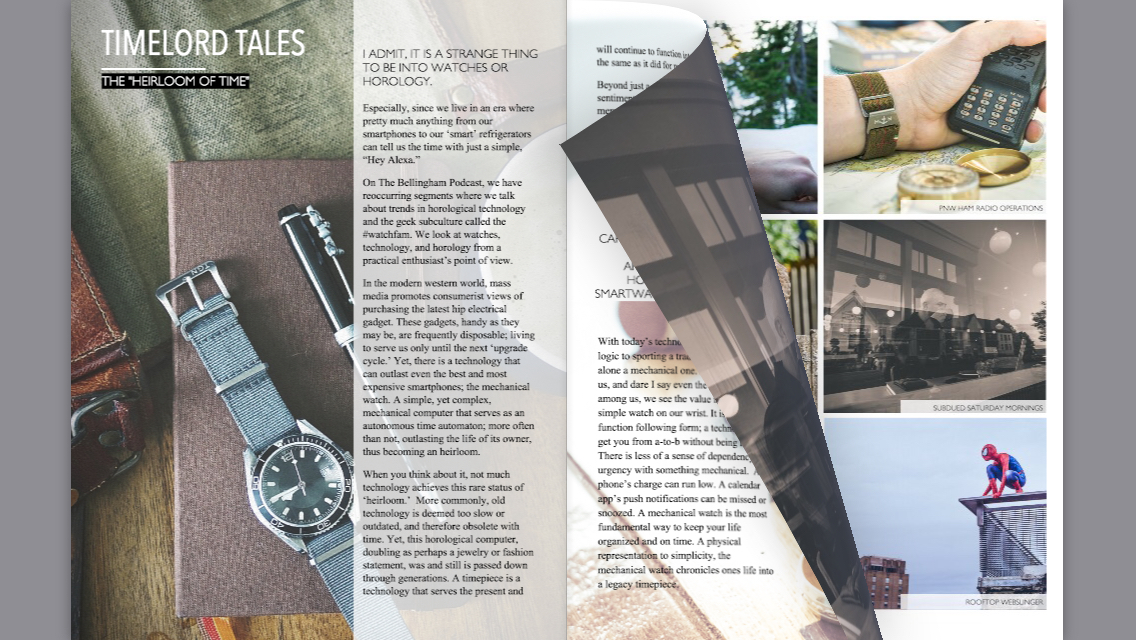
Re-flowable text
With ePUB you can create documents that are fix layout or reflowable, the latter allowing for ebook readers to scale text and show time until chapter.
Page Curl

In the Draw Attention Plugin, you are able to select various shapes to create a hotspot for interaction. Including a detail image
Headding area
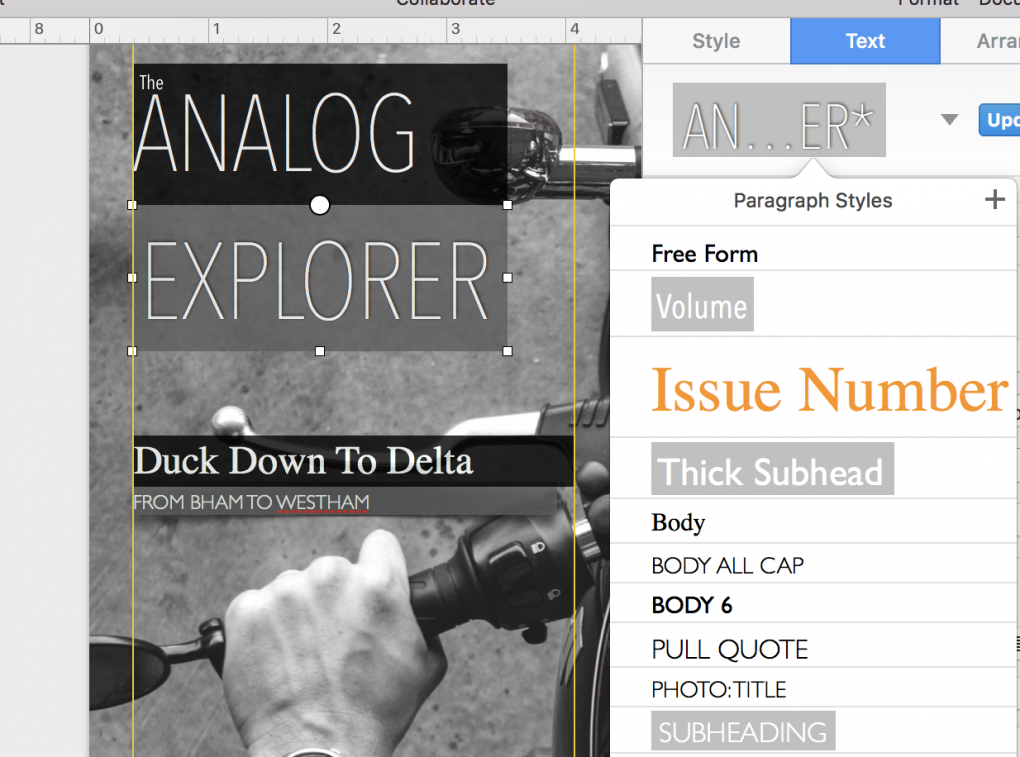
In this area you can add heading and subheading using the paragraph styles you have developed while creating your layout
Cogito, ergo sum
Another option outside of WordPress, previously mentioned on this blog, would be a service like ThinkLink
An EDU demo can be found here, or you can sign up at www.thinglink.com