The Student Technology Center (STC) is supporting all the same application workshops through their all new self-enroll Canvas course; STC Online Workshops. There are now over 50 modules supporting a wide range of tech literacies, application support, and technology skills available across a growing collection of 170 training videos created by STC staff. This course is a hub for any student, staff, or faculty member in the WWU community who is looking for video trainings around the applications used in most ATUS labs, as well as a growing collection video on useful technology skills. To access the course and start learning, enroll at https://bit.ly/stccanvas
To enroll; https://bit.ly/stccanvas
Unlike the courses held in HH245 before Covid, the STC redesigned these workshops to be more skills centered as opposed to software centered. From learning vector illustrations in Adobe Illustrator to making a table in Excel, each module is broken down into topical skills videos so you can jump straight to the technical aspect you need to learn for your assignment. The STC staff are also creating a series of general tech tips videos to help the inquisitive tech tinkerer get started on that next tech project. These range from getting comfortable using Windows 10, to started on Raspberry Pi project of your own, or just helping incoming WWU students navigate their MyWestern. The STC staff are continuously creating modules for the course, so once you complete a module be sure to check back to see what new content has been added.
Faculty, looking to add an STC workshop to your class?
Let’s say you are a faculty wanting to include technology training along with an assignment in Canvas. Luckily, Canvas has Canvas Commons. You can add any of the STC workshop modules to your current online course.
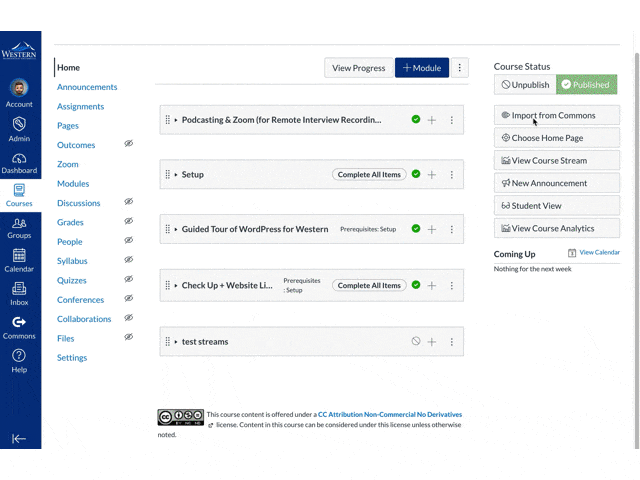
Just search for the module you would like to import to your course and include “@WWU” to the end (or even search fro WWU STC), and that should help you find the STC module for your course. Once you have the module imported in the course, faculty even have the ability to tailor their students’ learning down further by publishing the entire video module or selecting only certain select videos.


You must be logged in to post a comment.